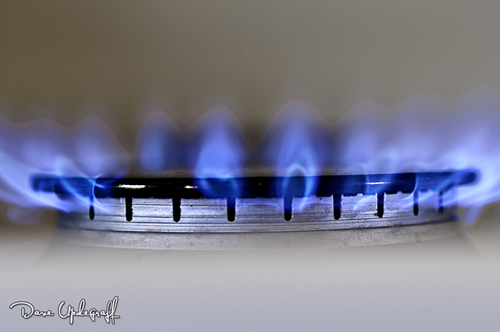Good Day and thank you for stopping by. A little Photoshop talk on the blog today as I wanted to show you what I’ve been doing the last few days. Last December 2010, actually it was the first day of December one of our banks sponsored a “Ladies Night Gala.” Many of the most prominent women of the community attended and it was a wonderful evening.

I volunteered to set up a portrait studio in a corner of the bank and take portraits of anyone who wanted to have an image made. Then we would send them a 5 x 7 or 8 x 10 as a gift from the bank. The image above shows the set up I had. It was a fun evening but as always it was also a learning experience. I was still suffering from migraines at this time and I discovered that my green screen while good for single portraits was not so good with large groups. I also was trying tethered shooting for the first time so I learned a lot and made a fair amount of mistakes but in the end had a lot of fun.
Additionally like all things it was a great learning experience for me because portrait photography is one of the areas of photography I really enjoy a lot but don’t get the opportunity to do it as often as I would like too. There is a fair amount of work involved in making someone look their very best. For a lot of different reasons I never got around to finishing the images. Friday I promised my friend Laura that I would do that this weekend so that is what I’ve been up to. I thought it would be fun to show you some of the process that is involved in the final image.

This is Michelle, an employee at the bank. She graciously sat through about 15 shots while I got the lights adjusted. The image above is a RAW image (digital negative) converted to a JPEG file without any white balance, sharpening, color balance, or anything done. Essentially this is how it came out of the camera. The main reason for using a green screen is so that you can replace it (the green screen) with any type of background you choose. It’s called Chroma Key or Chroma Color and you see it a lot in movies, the weather maps, etc. It is widely used because it is relatively easy to separate the subject from the background and replace the background. That is unless your subject happens to be wearing a green outfit.

Here is the image after I have adjusted the white balance, color balanced the image, sharpened it, corrected for lens distortion, removed any noise, added some vibrancy and color enhancements. This is also the part of the process where I remove any skin blemishes, wayward hairs, red eye, veins in the eyes, wardrobe imperfections, and generally make the best possible image I can.

Now I replace the green screen with a more pleasing background. I have a number of digital backgrounds that I have built over the years. (Most of them were lost when my hard drive failed.) This is one of the few I have left. I created them all in Photoshop so sometime this Winter I will rebuild them. Other than replacing the background in this stage of the process I also rebalance the color to go with the new background. To make sure the lighting is still correct.

This is the part of the process that often times create the most controversy. It is correcting any imperfections, applying digital make up, thinning the facial features, removing age lines, etc. Making the person look their very best.
I look at it this way. When you are face to face with someone and talking with them or even just looking at them they are in constant motion and you are taking in the whole spectrum of their presence. When you stop time and freeze all motion by taking their image any little imperfection that is not noticeable to the normal eye becomes a beacon that screams “look at me.” I believe those should be repaired, or diminished to give the person their best appearance.
Here is an example. I took a picture of a great landscape of a barn and some other buildings with a great windmill right in the middle. When I saw it in person I knew I had to take a picture of it. When I got it home in my computer it looked awful because of all the power lines running through the buildings (which I didn’t even notice while taking the images.) No one wanted to see those power lines so I took them out and it made a wonderful image. Basically that is all one does when you touch up a photograph of an individual. Anyway that’s my point of view. I welcome your thoughts.
Sorry for the long post. Thanks for stopping by. Enjoy the rest of your weekend and be careful.